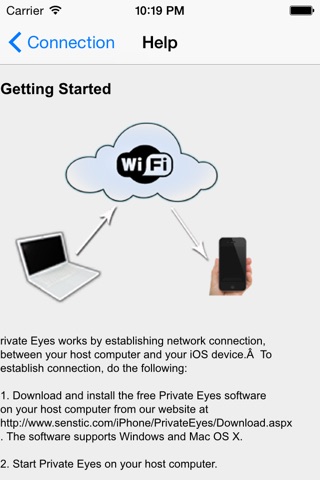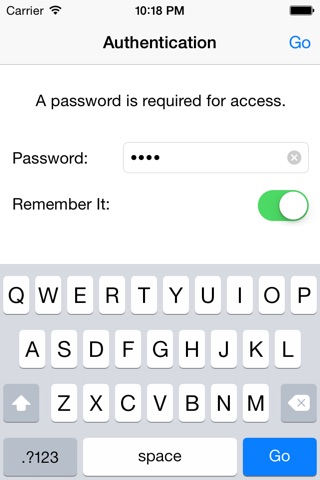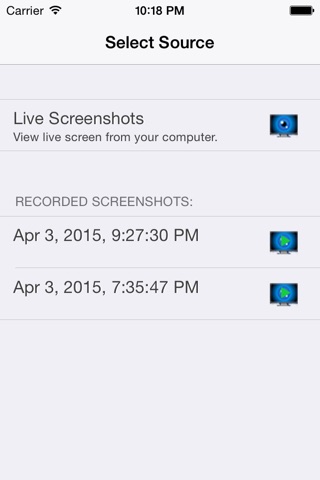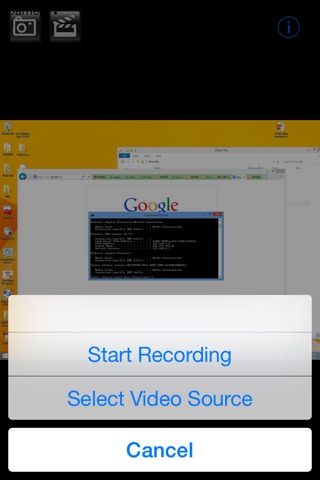
Private Eyes app for iPhone and iPad
Private Eyes for iOS device lets you discretely monitor the activity on your home computer, while you are away, in real time.
Wondering who has been tempering your computer lately? Are your children accessing objective websites when you are not home? With Private Eyes, you can view live screenshots taken on your computer whenever you are using iOS devices 3G/WiFi connections. Even better, Private Eyes can detect activities happening on your computer, notify you using emai, and trigger automatic recording of computer screenshots. Not only will you know something is going on, you will have physical proof, too.
Features
* View Live screenshots of your Windows or Mac computer on your iOS device.
* Works with WiFi/3G with automatic connection. No configuration needed on most routers.
* Also support manual connection using computer’s IP address.
* Record and playback live recording of your computer screenshots on your iPhone/iPod.
* Password protection for exclusive access.
* Activity detection on your computer that triggers email notification and/or automatic recording.
Please read carefully of the following requirement before downloading Private Eyes.
Requirements
* A computer running Mac OS X 10.5 (Leopard), or Windows XP or above system.
* A shared Wi-Fi network between your computer and your iPhone/iPod Touch/iPad. Private Eyes also works over Edge or 3G networks.
* Download and run the free Mac or Windows software from http://www.senstic.com/iphone/privateeyes/privateeyes.aspx.
Latest reviews of Private Eyes app for iPhone and iPad
英語の説明なので、まだ使え方全部わかりません。パソコンの操作が出来たら、さいこうです。 Frame Rate Control and Remote Recording doesnt work.My phone is 3GS. 3.1.2 version.
This app is great, especially if you have people using your computer quite a bit. If you are a parent, this would be a very helpful app for you to help monitor your kids activity on the computer. I havent seen any other apps like this. You can tell whoever used the computer that you know what they were doing, if they deny it, you can give them proof by showing them screenshots or video of what they were doing. It is very simple to take video or screenshots, there are buttons that you can hit while you are viewing activity on the computer. The only things that I have noticed that are downfalls are minor issues. These include not being able to see what the cursor is doing on the screen and that there is a delay on what is happening on the computer being recieved to the iPhone/iPod Touch (basically not right the second that it happens). For example, say whoever is on your computer typed in something on Google, you wouldnt see it on the app for a few seconds after it happens. Although some might find this beneficial so that they have more time to take video and/or screenshots. This app is well worth the money, I would highly recommend this app.
Horrible,, Does Not Work. The support website and forum group does not work. APPLE, get on the ball with these CROOKS.
Although the app does exactly what it says and a good job at it too. Works very well. HOWEVER (this is why I gave only one star) the program is obviously visible. As soon as I installed the software and left the house to try it out, my husband almost immediately started laughing me and sent me a text about how I made a dumb and EXPENSIVE purchase bc IT CANNOT BE HIDDEN!!! he immediately discovered and disables it. So whats the point of this spyware if its not invisible? I can change my rating if this can be figured out. But if not then dont waste your $$. Other than runkeeper, this the most expensive app Ive purchased. So like I said, the cons outweigh the pros.....
DO NOT PURCHASE THIS PIECE OF CRAP. I JUST PURCHASED AND IT DOES NOT WORK AT ALL. THIS IS A SCAM!